The PRO-Plan
SnatchBot - PRO Plan subscription
There are many important differences between being subscribed to the PRO-plan and having the free use of the SnatchBot platform. Two of them concern branding and our customer support.
When you use SnatchBot for free, you’ll see that all your bots carry small branding messages in the Persistent menu (the menu to the left of the chat bar) and below the input field: Powered by SnatchBot:
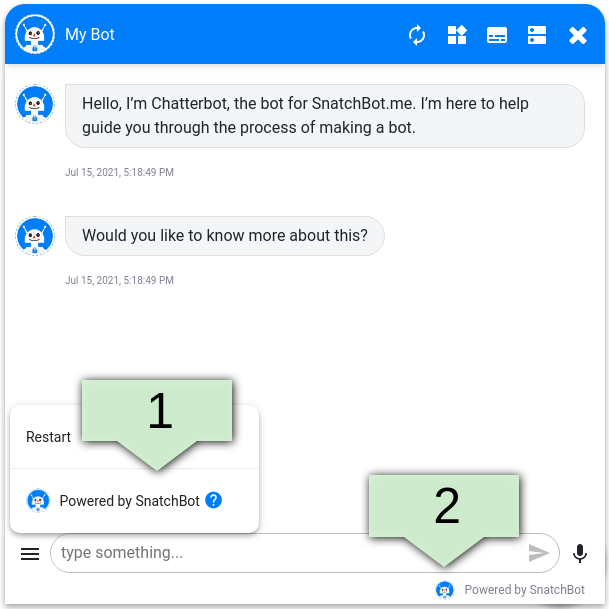
With the PRO Plan, these messages are removed.
The second difference is that while all users of the platform are encouraged to share questions and answers in the community pages, only those people and organizations who sign up to the Pro-plan can avail of Premium Customer service, which is a guarantee of prompt, one-to-one communications with a member of our team.
The full list of Pro benefits:
- SnatchBot branding removal;
- Possibility to use your own Google Analytics with Webchat;
- Access to the Inbox Collaboration functionality;
- Access to the Automation option (Google Sheets);
- Access to the premium support center;
- Access to Advanced statistics;
- Bots that have a Pro Plan subscription can utilize the Translation, Search and Collect Address interactions without the need to input an API key;
- Access to Pro plugins;
- Access to the WhatsApp and Zendesk channels (starting from $75 ($199 starting May 2023) and higher);
- Access to the HootSuite integration;
- Access to the information on the Reports page when using the Collaboration feature;
- Access to the Autoreply feature;
- Access to the Start Screen feature;
How to upgrade to the Pro Plan?
To avail of the PRO-plan, you identify the bot for which you want to get the Pro features. Log in and select that bot, then go to the Configure page and click on the Pro Plan tab.
There you will see the option to upgrade to PRO:
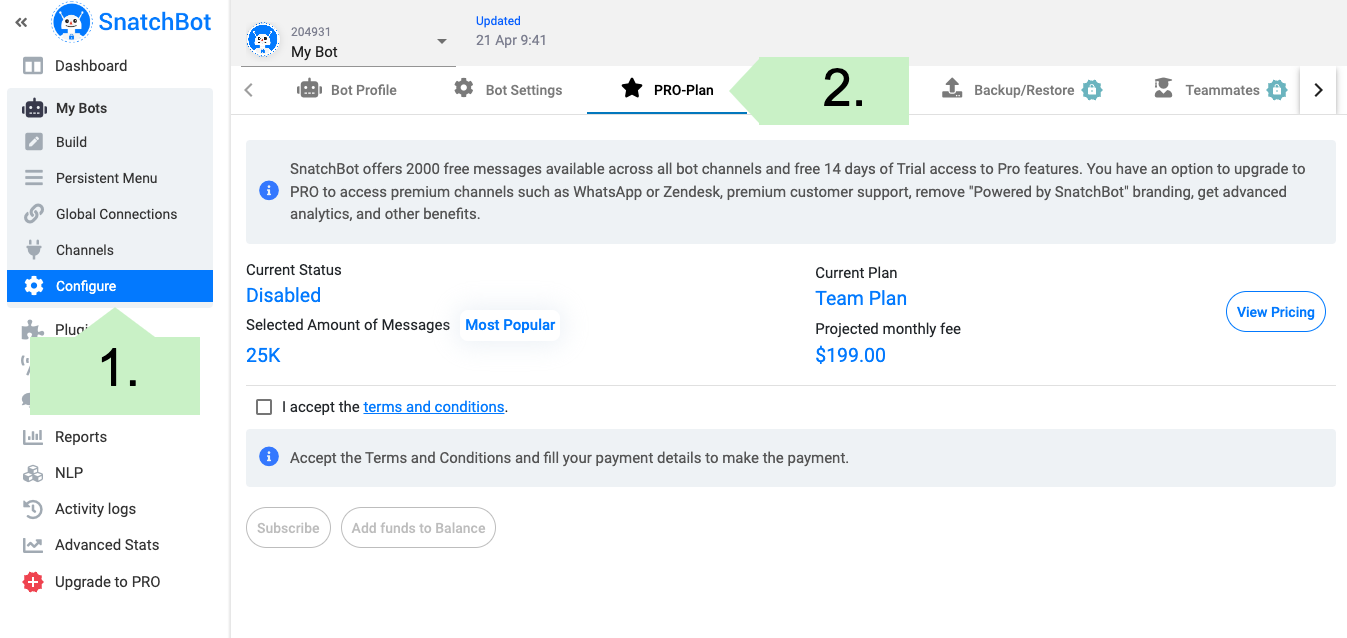
Costing the PRO-plan
The cost of the Pro plan is based on the number of messages your chatbot exchanges with its users. The plan starts at $99 a month for up to 10,000 messages, $199 for up to 25,000 and continues to individual Enterprise plans.
Before accepting the terms and conditions and clicking PAY, you’ll want to use the PRO Plan Fee Calculator to see what your monthly usage fee will be and review the pricing options.
-
Click on the View Pricing button and the Fee Calculator will open up.
-
Move the slider to the number of monthly messages you anticipate the bot will exchange:
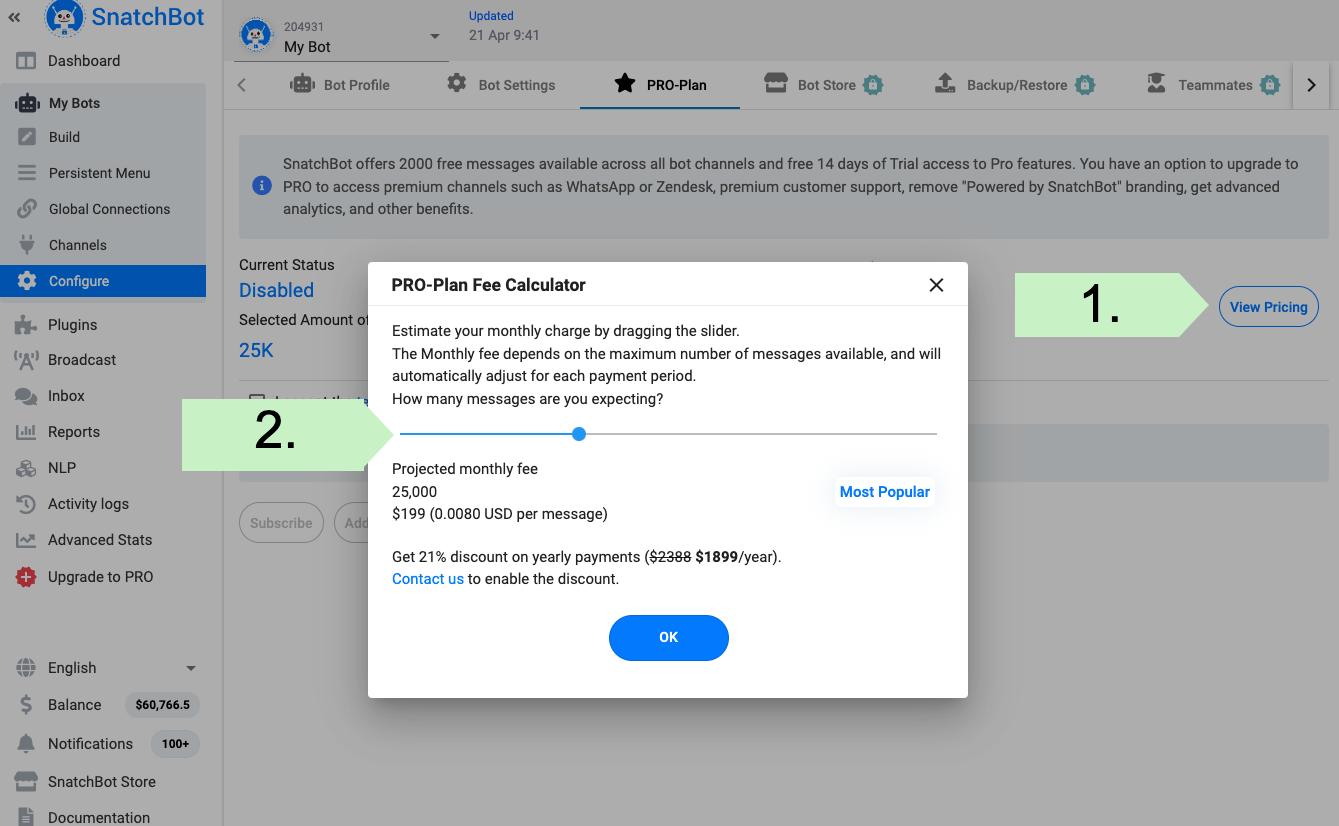
Select the plan that suits you and close the calculator (click the X in the top right corner) and you’ll see that the payment box has been populated with the projected monthly fee.
Auto upgrade
The system will automatically upgrade your current plan to the higher one if the number of pro messages is reached or if the paid period is over.
If you do not have enough funds for auto-upgrade, then your bot will lose the Pro status. With Free status, you still be able to use your chatbot, but the system will automatically suspend access to the Pro features for the bot.
How to add funds to my Balance?
- Click the checkbox to accept the terms and conditions. You’ll then be able to add funds to your balance.
- Click the Add funds to Balance button and enter the amount you want to top up your account by.
- Press Make a payment:
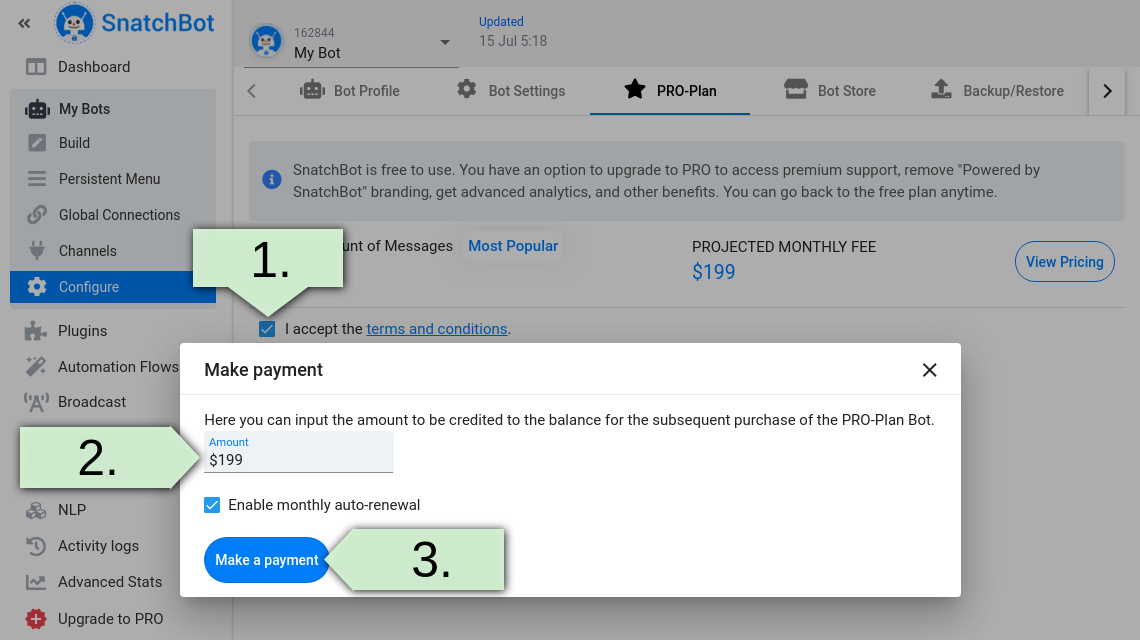
Monthly auto-renewal
You can enable monthly auto-renewal so that the payment is saved in the Paddle system as a recurrent (Subscription). In this case, you will be automatically charged off on the same date the following month so that your balance will be always topped up.
Now select a payment method (by Card or via PayPal) and make a transaction. You will be taken to the payment system, where your payment will be processed:
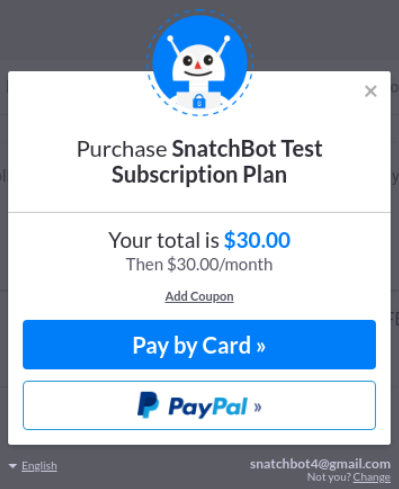
Once the transaction is processed, you’ll see the new balance in the left-hand column:
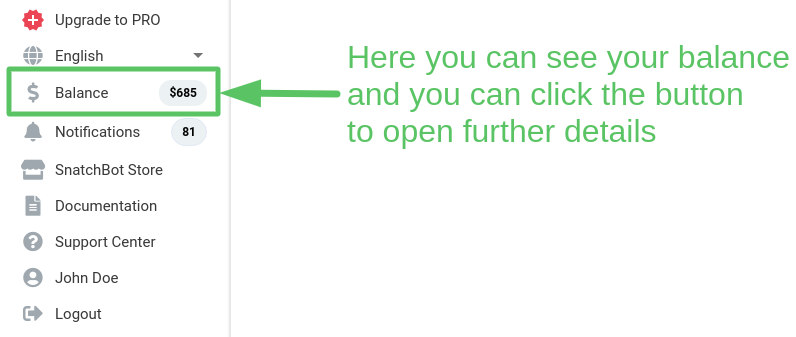
Click the Balance button to see further details - such as your payment history - and to manage subscriptions and top-up payments.
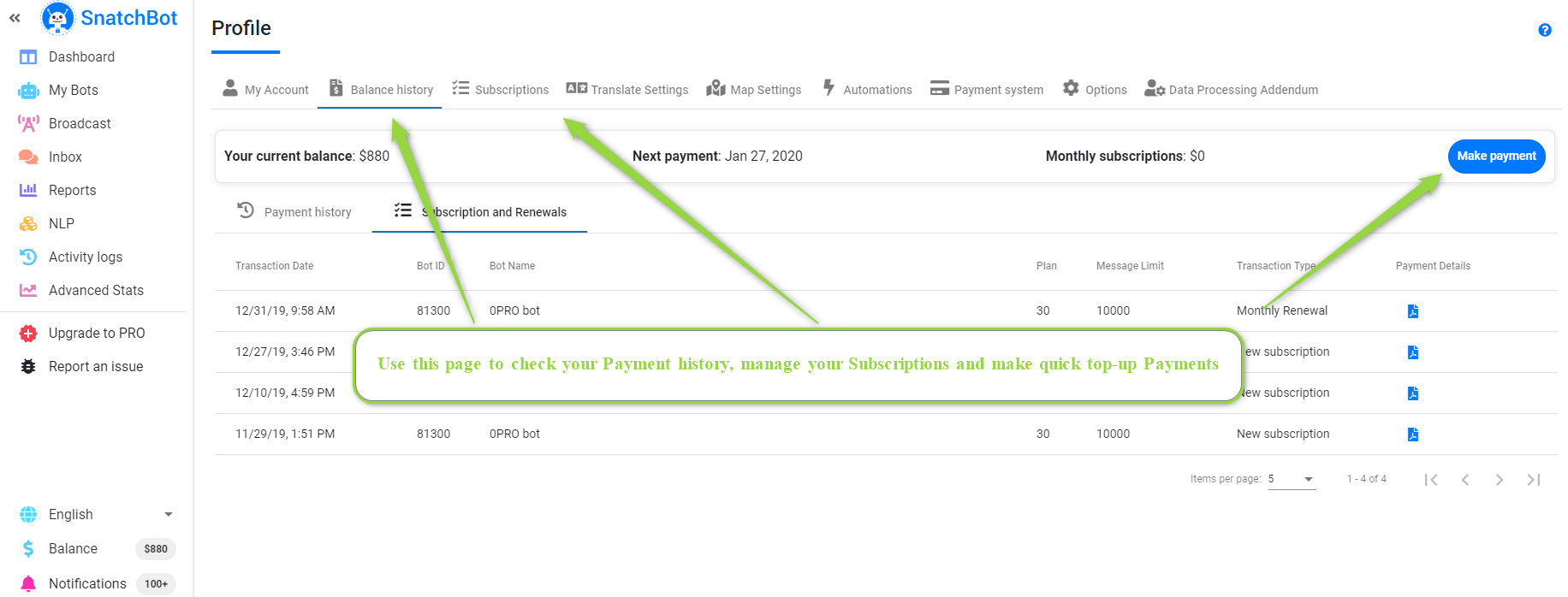
Subscribe to the Pro-plan
Now you have a positive balance, you can go back to the configure page of your chatbot and subscribe it to the Pro-Plan by clicking the ‘Subscribe’ button.
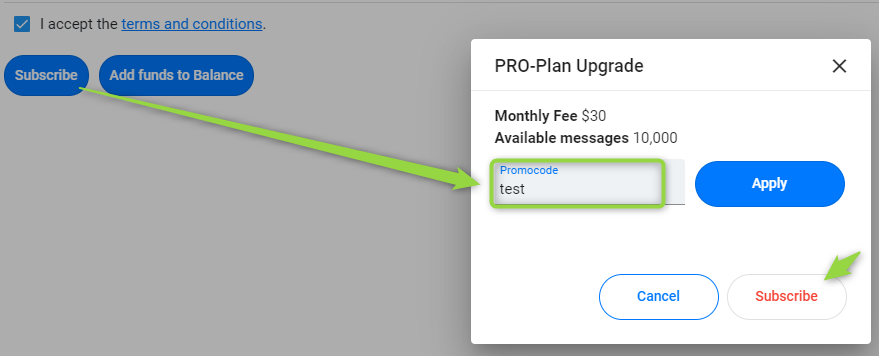
Promo Code
If you have a promo code you are welcome to enter the code into the Promocode field and then click on the "Apply" button. If the code is correct your discount will be applied to the total amount.
You can apply promo code to several bots in a single account but not twice to the same bot.
That’s it! Your bot is now able to benefit from being assigned to the Pro-Plan.
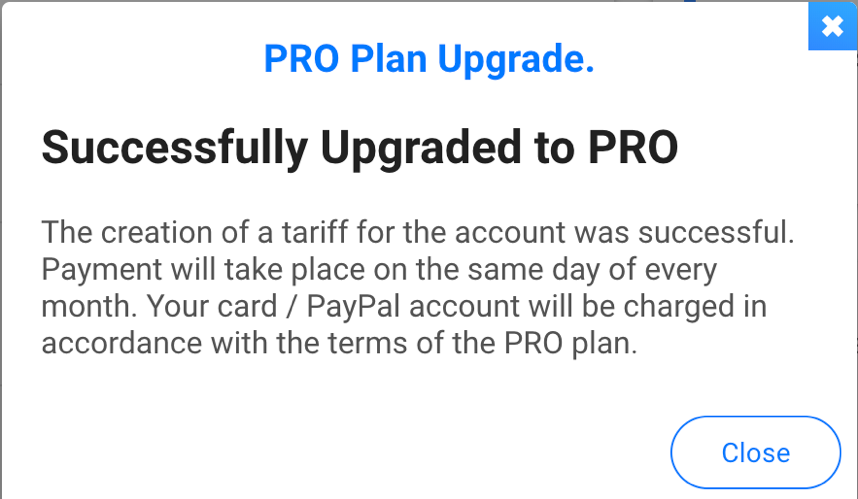
Auto-subscription option.
Your subscription will automatically renew on the same date the following month and every month while you have sufficient funds in your balance.
Thus, if you wish to pay, for instance, once a year and be debited only once, you need to top up the Snatchbot balance for the year by making a payment of $948 (in case, you choose the minimum number of monthly messages).
Your payment for a Pro Plan is based on the number of messages exchanged by your chatbot. You will still be able to use your chatbot once the limit of messages is reached. The bot will just get SnatchBot branding restored to the Persistent Menu again and you will no longer have access to premium support and to the Pro features for the bot.
In order to see how many of your monthly messages the bot has exchanged, just go back to the Configure page.
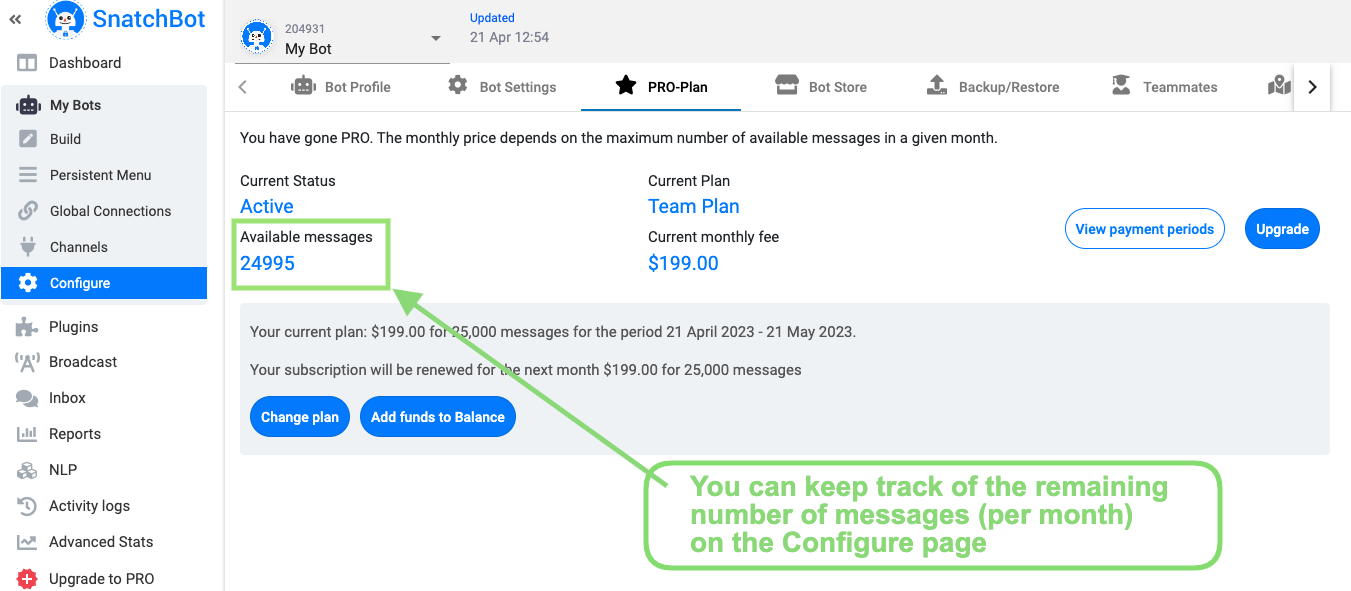
Exchanges in all channels affect the number of Pro Plan messages
Change plan or Cancel Subscription
If you use up all your message allowance for the month, you have the option of increasing your tariff to the next level. This will automatically be the recurring tariff going forward.
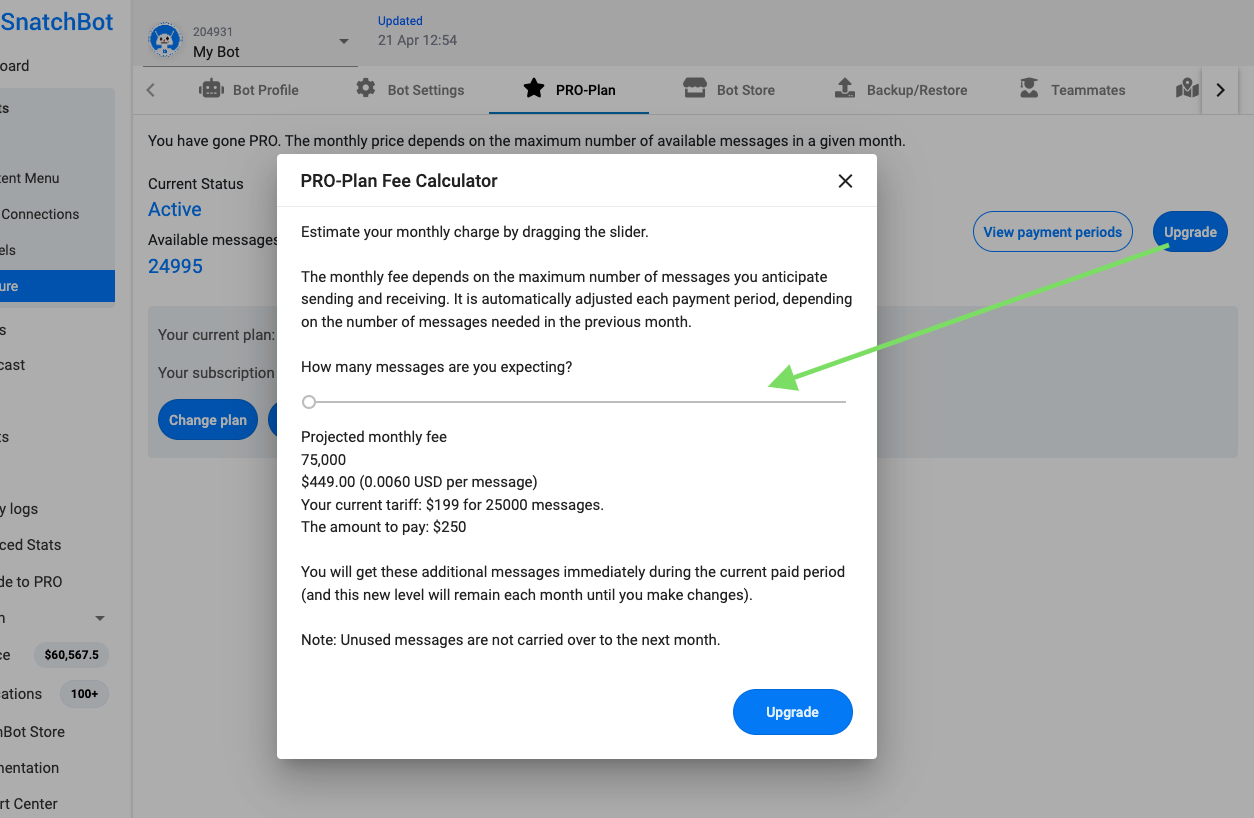
Upgrade option allows you to change the plan for the current paid period. Use it, in case you decide to upgrade it during the current paid period before the next payment date. You will only pay the difference between your existing tariff and a new one. You can apply a promo code if you have not done so yet.
Using this button you can only improve the plan (select a larger amount of messages). Changes will take effect immediately. You will be charged right away, as well. If your account has insufficient funds, you will get a notification about that.
If you want to lower the tariff again manually (perhaps the high number of messages exchanged was an exception), that’s simple to do. Just press the link Change plan:
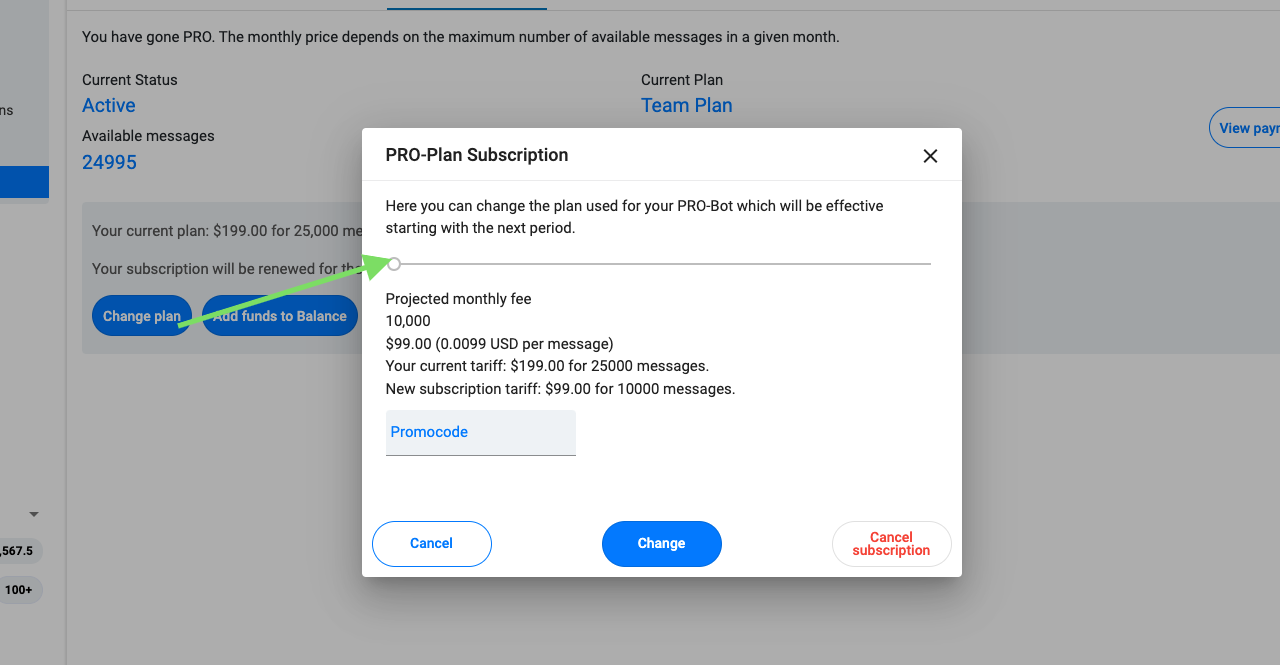
Change plan option allows you to amend the plan for the * next paid period*. You can select any plan (smaller or bigger) except the current one. Also, you can cancel your subscription here. All the changes will take effect starting from the next period. You can apply a promo code if you have not done so yet.
You can also cancel your subscription at any convenient time. You can find out how to do this here.
Congratulations! You are a PRO-plan holder and your bot is all set to perform its tasks free from our branding and with premium customer support.
Watch this video to learn more about the SnatchBot Pro plan
Updated 12 months ago
